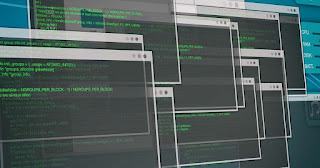PAPER -1
INFRORMATICS
Previous Year (2018 - May) Solved Questions
Section- 1
1. The arranged and meaningful form of data is known as -----------------
Ans. Information.
2. One byte is -----------
Ans. 8 bits.
3. ENIAC stands for -------------
Ans. Electronic Numerical Integrator and Computer.
4. The most common layout of a keyboard is ------------
Ans. QWERTY
5. MICR stands for ----------------
Ans. Magnetic Ink Character Recognition
6. In a ----------- operating system ,two or more users can use a computer at a time.
Ans. Multi- user (6*1=6 marks)
Section-11
7. what was the main component of third generation computer?
a. Integrated Circuit Chips
b. Vacuum tubes
c. Transistors
d. None of the above
Ans. a
8. --------------------- is an example of output device.
a. MICR
b. Light pen
c. Joystick
d. Monitor
Ans. d
9. Pick the odd one out
a. Windows
b. MS Office
c. UNIX
d. DOS
Ans. b
10. which one of the following is an example of secondary device?
a. RAM
b. ROM
c. Hard disk
d. register
Ans. c
11. -------------- is an example of single user operating system
a. Windows2012b
b. UNIX
c. GUI/Linux
d. MS- Dos
Ans. d (5*1=5 )
Section 111
12. What a register?
Registers are temporary storage locations inside the CPU. The data and instruction fetched from the memory is to be stored in registers for the ongoing process.
13. What is the function of input unit?
1. Accept data and instruction from outside world.
2. Convert human readable from of data to machine readable (digital) form .
3. Supplies digital form of data to processor(CPU) for further processing.
14. Define data?
Data is any fact connected with any object. For example, name of person(Tom),a number (it may be age, identification code or rank) etc.
15. Define computer program?
Computer programming is a set of instructions to facilitate specific actions. Computer programmers create instructions for a computer to execute by writing and testing the code.
16. What is EEPROM's?
Electrically Erasable Programmable ROM
The stored information can be altered by using electrical signal at register level rather than erasing all the information.
17. What is 4GL?
Fourth generation of programming language(4GL). It can be used business application development. Examples of 4GL is SQL, Metafont, FOCUS etc.
18. What is an assembler?
Assembler is a language processor ,that converts assembly language programs into equivalent machine language programs.
19. List any four graphical input devices.
Mouse, Joystick, Trackball, Track pad, Light pen
20. what is e-Governance?
E-Governance is the delivery of government services and information to the public using electronic devices. For example www.kerala.gov in site act as e-governance website Akshaya centres are promoting e-Governance.
21. Define m-Commerce?
m-Commerce is the buying and selling of goods and services through wireless hand held devices such as cellular phone and personal digital assistants(PDA).
(10*2=20)
Section IV
( Answer any 9 questions)
22. Explain the characteristics of a computer?
Speed - Computer is very fast device. Computers work at a very high speed and are much faster than humans.
Accuracy - Since computer is programmed so what ever input we give it gives result with accurately.
Versatality - We can use to perform completely different type of work at the same time.
Diligence -Computer can work can work for hours or days continously without creating any errors and any break.
Storage capacity (Power of remembering) - Every piece of information that a user stores on a computer can be retained as long as needed.
No intelligence - Computer is an electronic machine and it has no intelligence. A computer can not take its own decision.
No feeling/No emotion - Computer have no feelings or emotions. They have no feelings because they are machines.
23. How data is represented inside a computer?
All the data and instructions are internally processed and stored in the form of 0 and 1 digits. These digits are called binary digits. (bits). The computer has switches to represent data and switches have only two states: ON and OFF. In binary digit ON is 1 and OFF is 0. In other words low voltage represented by the digit 0 and high voltage represented by the digit is 1.
24. Distinguish between sequential access devices and direct access devices?
Sequential access devices : A magnetic tape is an example. Here the storage surface is organised into units of data called blocks. Data blocks are stored one after another in sequential manner on the tape ribbon.
Direct access devices : A magnetic disk is an example.We can access any addressed storage block directly. The computer can access any storage location on the surface of the disc directly using Read/Write Head.
25. Distinguish between RAM and ROM?

26. What are the advantages and limitations of high level languages?
27. Differentiate between compiler and Interpreter?
Compiler : Compiler is a language processor ,that translates programs written in High level language into Machine language. A compiler will take the entire source program file as input then translate it into machine language program and save it as object file.
Interpreter : An interpreter is an another type of language translator used to translate high level language program into machine language program. It takes one statement at a time as input ,translate it into machine code, which is immediately executed.
28. Explain different types of e- Commerce model?
There are four traditional types of ecommerce, including B2C (Business-to-Consumer), B2B (Business-to-Business), C2C (Consumer-to-Consumer) and P2P(Peer -to Peer)
Business -to- Consumer : When commerce taking place between business and a consumer, it is called B2C. For example purchasing a book through internet.
Business -to -Business: When commerce taking place between business it is called B2B. For Example companies doing business with each other such as manufacturers selling to distributors and wholesalers selling to retailers.
Consumer- to- Consumer : When commerce taking place between consumer and a consumer, it is called C2C.This model consists of person -to- person transaction which enables customers to directly deal with each other.
Peer - to - Peer: This type of e-commerce when computer users share files online.
29. Write a short notes on malicious software?
Malicious software ( Malware) includes computer viruses, worms trojan horses ,spyware, cookies and other malicious programs.
A computer virus is a program or piece of code that is loaded onto our computer without our knowledge and damage routine and normal working of our computer system. A worm is a special type of virus that can replicate itself and use memory. Trojan horse is a non-self- replicating type of malware program containing malicious code. A spyware is a software that monitors user activity on the internet and transmits that information in the background to someone else.
30. What are the application of computer in education?
Now a days conventional classrooms of schools are totally changed by modern smart classroom. A new category of teaching tools are emerged by using computers for learning CAVI(Computer Aided Video Instruction),Multimedia, CD ROMs, CAI, Presentation aids, internet ,distance education ,online education are some methods used by the computers in education.
1. e- Learning: e-Learning or learning through computer technology helps the students to provide good and standardized education. Students can interact with the e-learning software, enjoy exiting colourful presentation etc.
2. Virtual classrooms: A virtual classroom is an online learning environment. It helps the students to get online education from remote places. Just like a real world classroom, a student in a virtual classroom participates in synchronous instruction.
31. Briefly explain laser printer?
Laser printers are non-impact type printers. They print one page at a time. These printers use laser beam to produce an image on a photosensitive drum. The image is transfered from drum to paper using toner. Toner is an electrically charged ink.
(9*5=45)
Section V
( Answer any 3 questions)
32. Explain computer generations?
33. Explain classification of computers according to their size and speed?
34. What is an output device? Explain any 3 output devices?
35. Distinguish between system software and application software?
(3*8=24)