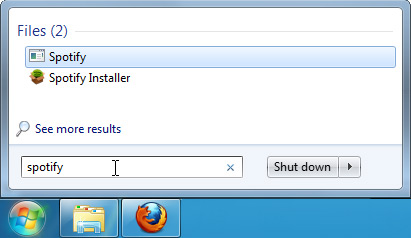UNIVERSITY GRANTS COMMISSION
NET BUREAU
NET SYLLABUS
Subject : COMPUTER SCIENCE AND APPLICATIONS Code No.:(87)
Unit - 1 : Discrete Structures and Optimization
Mathematical Logic:
Propositional and Predicate Logic, Propositional Equivalences,
Normal Forms, Predicates and Quantifiers, Nested Quantifiers, Rules of Inference.
Sets and Relations: Set Operations, Representation and Properties of Relations,
Equivalence Relations, Partially Ordering.
Counting,
Mathematical Induction and Discrete Probability: Basics of Counting,
Pigeonhole Principle, Permutations and Combinations, Inclusion- Exclusion Principle,
Mathematical Induction, Probability, Bayes’ Theorem.
Group Theory: Groups, Subgroups, Semi Groups, Product and Quotients of Algebraic
Structures, Isomorphism, Homomorphism, Automorphism, Rings, Integral Domains,
Fields, Applications of Group Theory.
Graph Theory: Simple Graph, Multigraph, Weighted Graph, Paths and Circuits, Shortest
Paths in Weighted Graphs, Eulerian Paths and Circuits, Hamiltonian Paths and Circuits,
Planner graph, Graph Coloring, Bipartite Graphs, Trees and Rooted Trees, Prefix Codes,
Tree Traversals, Spanning Trees and Cut-Sets.
Boolean Algebra: Boolean Functions and its Representation, Simplifications of Boolean
Functions.
Optimization: Linear Programming - Mathematical Model, Graphical Solution, Simplex and
Dual Simplex Method, Sensitive Analysis; Integer Programming, Transportation and
Assignment Models, PERT-CPM: Diagram Representation, Critical Path Calculations,
Resource Levelling, Cost Consideration in Project Scheduling.
Unit - 2 : Computer System Architecture
Digital Logic Circuits and Components: Digital Computers, Logic Gates, Boolean
Algebra, Map Simplifications, Combinational Circuits, Flip-Flops, Sequential Circuits,
Integrated Circuits, Decoders, Multiplexers, Registers and Counters, Memory Unit.
Data Representation: Data Types, Number Systems and Conversion, Complements, Fixed
Point Representation, Floating Point Representation, Error Detection Codes, Computer
Arithmetic - Addition, Subtraction, Multiplication and Division Algorithms.
Register Transfer and Microoperations: Register Transfer Language, Bus and Memory
Transfers, Arithmetic, Logic and Shift Microoperations.
Basic Computer Organization and Design: Stored Program Organization and Instruction
Codes, Computer Registers, Computer Instructions, Timing and Control, Instruction Cycle,
Memory-Reference Instructions, Input-Output, Interrupt.
Programming the Basic Computer: Machine Language, Assembly Language, Assembler,
Program Loops, Subroutines, Input-Output Programming.
Microprogrammed Control: Control Memory, Address Sequencing, Design of Control
Unit.
Central Processing Unit: General Register Organization, Stack Organization, Instruction
Formats, Addressing Modes, RISC Computer, CISC Computer.
Pipeline and Vector Processing: Parallel Processing, Pipelining, Arithmetic Pipeline,
Instruction Pipeline, Vector Processing Array Processors.
Input-Output Organization: Peripheral Devices, Input-Output Interface, Asynchronous
Data Transfer, Modes of Transfer, Priority Interrupt, DMA, Serial Communication.
Memory Hierarchy: Main Memory, Auxillary Memory, Associative Memory, Cache
Memory, Virtual Memory, Memory Management Hardware.
Multiprocessors: Characteristics of Multiprocessors, Interconnection Structures,
Interprocessor Arbitration, Interprocessor Communication and Synchronization, Cache
Coherence, Multicore Processors.
Unit - 3 : Programming Languages and Computer Graphics
Language Design and Translation Issues: Programming Language Concepts, Paradigms
and Models, Programming Environments, Virtual Computers and Binding Times,
Programming Language Syntax, Stages in Translation, Formal Transition Models.
Elementary Data Types: Properties of Types and Objects; Scalar and Composite Data
Types.
Programming in C: Tokens, Identifiers, Data Types, Sequence Control, Subprogram
Control, Arrays, Structures, Union, String, Pointers, Functions, File Handling, Command
Line Argumaents, Preprocessors.
Object Oriented Programming: Class, Object, Instantiation, Inheritance, Encapsulation,
Abstract Class, Polymorphism.
Programming in C++: Tokens, Identifiers, Variables and Constants; Data types, Operators,
Control statements, Functions Parameter Passing, Virtual Functions, Class and Objects;
Constructors and Destructors; Overloading, Inheritance, Templates, Exception and Event
Handling; Streams and Files; Multifile Programs.
Web Programming: HTML, DHTML, XML, Scripting, Java, Servlets, Applets.
Computer Graphics: Video-Display Devices, Raster-Scan and Random-Scan Systems;
Graphics Monitors, Input Devices, Points and Lines; Line Drawing Algorithms, Mid-Point
Circle and Ellipse Algorithms; Scan Line Polygon Fill Algorithm, Boundary-Fill and Flood�Fill.
2-D Geometrical Transforms and Viewing: Translation, Scaling, Rotation, Reflection and
Shear Transformations; Matrix Representations and Homogeneous Coordinates; Composite
Transforms, Transformations Between Coordinate Systems, Viewing Pipeline, Viewing
Coordinate Reference Frame, Window to View-Port Coordinate Transformation, Viewing
Functions, Line and Polygon Clipping Algorithms.
3-D Object Representation,
Geometric Transformations and Viewing: Polygon Surfaces,
Quadric Surfaces, Spline Representation, Bezier and B-Spline Curves; Bezier and B-Spline
Surfaces; Illumination Models, Polygon Rendering Methods, Viewing Pipeline and
Coordinates; General Projection Transforms and Cipping.
Unit – 4 : Database Management Systems
Database System Concepts and Architecture: Data Models, Schemas, and Instances;
Three-Schema Architecture and Data Independence; Database Languages and Interfaces;
Centralized and Client/Server Architectures for DBMS.
Data Modeling: Entity-Relationship Diagram, Relational Model - Constraints, Languages,
Design, and Programming, Relational Database Schemas, Update Operations and Dealing
with Constraint Violations; Relational Algebra and Relational Calculus; Codd Rules.
SQL: Data Definition and Data Types; Constraints, Queries, Insert, Delete, and Update
Statements; Views, Stored Procedures and Functions; Database Triggers, SQL Injection.
Normalization for Relational Databases: Functional Dependencies and Normalization;
Algorithms for Query Processing and Optimization; Transaction Processing, Concurrency
Control Techniques, Database Recovery Techniques, Object and Object-Relational
Databases; Database Security and Authorization.
Enhanced Data Models: Temporal Database Concepts, Multimedia Databases, Deductive
Databases, XML and Internet Databases; Mobile Databases, Geographic Information
Systems, Genome Data Management, Distributed Databases and Client-Server Architectures.
Data Warehousing and Data Mining: Data Modeling for Data Warehouses, Concept
Hierarchy, OLAP and OLTP; Association Rules, Classification, Clustering, Regression,Support Vector Machine, K-Nearest Neighbour, Hidden Markov Model, Summarization,
Dependency Modeling, Link Analysis, Sequencing Analysis, Social Network Analysis.
Big Data Systems: Big Data Characteristics, Types of Big Data, Big Data Architecture,
Introduction to Map-Reduce and Hadoop; Distributed File System, HDFS.
NOSQL: NOSQL and Query Optimization; Different NOSQL Products, Querying and
Managing NOSQL; Indexing and Ordering Data Sets; NOSQL in Cloud.
Unit – 5 : System Software and Operating System
System Software: Machine, Assembly and High-Level Languages; Compilers and
Interpreters; Loading, Linking and Relocation; Macros, Debuggers.
Basics of Operating Systems: Operating System Structure, Operations and Services; System
Calls, Operating-System Design and Implementation; System Boot.
Process Management: Process Scheduling and Operations; Interprocess Communication,
Communication in Client–Server Systems, Process Synchronization, Critical-Section
Problem, Peterson’s Solution, Semaphores, Synchronization.
Threads: Multicore Programming, Multithreading Models, Thread Libraries, Implicit
Threading, Threading Issues.
CPU Scheduling: Scheduling Criteria and Algorithms; Thread Scheduling, Multiple�Processor Scheduling, Real-Time CPU Scheduling.
Deadlocks: Deadlock Characterization, Methods for Handling Deadlocks, Deadlock
Prevention, Avoidance and Detection; Recovery from Deadlock.
Memory Management: Contiguous Memory Allocation, Swapping, Paging, Segmentation,
Demand Paging, Page Replacement, Allocation of Frames, Thrashing, Memory-Mapped
Files.
Storage Management: Mass-Storage Structure, Disk Structure, Scheduling and
Management, RAID Structure.
File and Input/Output Systems: Access Methods, Directory and Disk Structure; File�System Mounting, File Sharing, File-System
Structure and Implementation; Directory
Implementation, Allocation Methods, Free-Space Management, Efficiency and Performance;
Recovery, I/O Hardware, Application I/O Interface, Kernel I/O Subsystem, Transforming I/O
Requests to Hardware Operations.
Security: Protection, Access Matrix, Access Control, Revocation of Access Rights, Program
Threats, System and Network Threats; Cryptography as a Security Tool, User Authentication,
Implementing Security Defenses.
Virtual Machines: Types of Virtual Machines and Implementations; Virtualization.
Linux Operating Systems: Design Principles, Kernel Modules, Process Management,
Scheduling, Memory Management, File Systems, Input and Output; Interprocess
Communication, Network Structure.
5
Windows
Operating Systems: Design Principles, System Components, Terminal Services
and Fast User Switching; File System, Networking.
Distributed Systems: Types of Network based Operating Systems, Network Structure,
Communication Structure and Protocols; Robustness, Design Issues, Distributed File
Systems.
Unit – 6 : Software Engineering
Software Process Models: Software Process, Generic Process Model – Framework Activity,
Task Set and Process Patterns; Process Lifecycle, Prescriptive Process Models, Project
Management, Component Based Development, Aspect-Oriented Software Development,
Formal Methods, Agile Process Models – Extreme Programming (XP), Adptive Software
Development, Scrum, Dynamic System Development Model, Feature Driven Development,
Crystal, Web Engineering.
Software Requirements: Functional and Non-Functional Requirements; Eliciting
Requirements, Developing Use Cases, Requirement Analysis and Modelling; Requirements
Review, Software Requirment and Specification (SRS) Document.
Software Design: Abstraction, Architecture, Patterns, Separation of Concerns, Modularity,
Information Hiding, Functional Independence, Cohesion and Coupling; Object-Oriented
Design, Data Design, Architectural Design, User Interface Design, Component Level
Design.
Software Quality: McCall’s Quality Factors, ISO 9126 Quality Factors, Quality Control,
Quality Assurance, Risk Management, Risk Mitigation, Monitoring and Management
(RMMM); Software Reliability.
Estimation and Scheduling of Software Projects: Software Sizing, LOC and FP based
Estimations; Estimating Cost and Effort; Estimation Models, Constructive Cost Model
(COCOMO), Project Scheduling and Staffing; Time-line Charts.
Software Testing: Verification and Validation; Error, Fault, Bug and Failure; Unit and
Integration Tesing; White-box and Black-box Testing; Basis Path Testing, Control Structure
Testing, Deriving Test Cases, Alpha and Beta Testing; Regression Testing, Performance
Testing, Stress Testing.
Software
Configuration Management: Change Control and Version Control; Software
Reuse, Software Re-engineering, Reverse Engineering.
Unit – 7 : Data Structures and Algorithms
Data Structures: Arrays and their Applications; Sparse Matrix, Stacks, Queues, Priority
Queues, Linked Lists, Trees, Forest, Binary Tree, Threaded Binary Tree, Binary Search Tree,
AVL Tree, B Tree, B+ Tree, B* Tree, Data Structure for Sets, Graphs, Sorting and Searching
Algorithms; Hashing.
6
Performance
Analysis of Algorithms and Recurrences:Time and Space Complexities;
Asymptotic Notation, Recurrence Relations.
Design Techniques: Divide and Conquer; Dynamic Programming, Greedy Algorithms,
Backtracking, Branch and Bound.
Lower Bound Theory: Comparison Trees, Lower Bounds through Reductions.
Graph Algorithms: Breadth-First Search, Depth-First Search, Shortest Paths, Maximum
Flow, Minimum Spanning Trees.
Complexity Theory: P and NP Class Problems; NP-completeness and Reducibility.
Selected Topics: Number Theoretic Algorithms, Polynomial Arithmetic, Fast Fourier
Transform, String Matching Algorithms.
Advanced Algorithms: Parallel Algorithms for Sorting, Searching and Merging,
Approximation Algorithms, Randomized Algorithms.
Unit – 8 : Theory of Computation and Compilers
Theory of Computation: Formal Language, Non-Computational Problems, Diagonal
Argument, Russels’s Paradox.
Regular Language Models: Deterministic Finite Automaton (DFA), Non-Deterministic
Finite Automaton (NDFA), Equivalence of DFA and NDFA, Regular Languages, Regular
Grammars, Regular Expressions, Properties of Regular Language, Pumping Lemma, Non�Regular Languages, Lexical Analysis.
Context Free Language: Pushdown Automaton (PDA), Non-Deterministic Pushdown
Automaton (NPDA), Context Free Grammar, Chomsky Normal Form, Greibach Normal
Form, Ambiguity, Parse Tree Representation of Derivation Trees, Equivalence of PDA’s and
Context Free Grammars; Properties of Context Free Language.
Turing Machines (TM): Standard Turing Machine and its Variations; Universal Turing
Machines, Models of Computation and Church-Turing Thesis; Recursive and Recursively�Enumerable Languages; Context-Sensitive Languages, Unrestricted Grammars, Chomsky
Hierarchy of Languages, Construction of TM for Simple Problems.
Unsolvable Problems and Computational Complexity: Unsolvable Problem, Halting
Problem, Post Correspondence Problem, Unsolvable Problems for Context-Free Languages,
Measuring and Classifying Complexity, Tractable and Intractable Problems.
Syntax Analysis: Associativity, Precedence, Grammar Transformations, Top Down Parsing,
Recursive Descent Predictive Parsing, LL(1) Parsing, Bottom up Parsing, LR Parser,
LALR(1) Parser.
Semantic Analysis: Attribute Grammar, Syntax Directed Definitions, Inherited and
Synthesized Attributes; Dependency Graph, Evaluation Order, S-attributed and L-attributed
Definitions; Type-Checking.
7
Run
Time System: Storage Organization, Activation Tree, Activation Record, Stack
Allocation of Activation Records, Parameter Passing Mechanisms, Symbol Table.
Intermediate Code Generation: Intermediate Representations, Translation of Declarations,
Assignments, Control Flow, Boolean Expressions and Procedure Calls.
Code Generation and Code Optimization: Control-flow, Data-flow Analysis, Local
Optimization, Global Optimization, Loop Optimization, Peep-Hole Optimization, Instruction
Scheduling.
Unit – 9 : Data Communication and Computer Networks
Data Communication: Components of a Data Communication System, Simplex, Half�Duplex and Duplex Modes of Communication; Analog and Digital Signals; Noiseless and
Noisy Channels; Bandwidth, Throughput and Latency; Digital and Analog Transmission;
Data Encoding and Modulation Techniques; Broadband and Baseband Transmission;
Multiplexing, Transmission Media, Transmission Errors, Error Handling Mechanisms.
Computer Networks: Network Topologies, Local Area Networks, Metropolitan Area
Networks, Wide Area Network, Wireless Networks, Internet.
Network Models: Layered Architecture, OSI Reference Model and its Protocols; TCP/IP
Protocol Suite, Physical, Logical, Port and Specific Addresses; Switching Techniques.
Functions of OSI and TCP/IP Layers: Framing, Error Detection and Correction; Flow and
Error Control; Sliding Window Protocol, HDLC, Multiple Access – CSMA/CD, CSMA/CA,
Reservation, Polling, Token Passing, FDMA, CDMA, TDMA, Network Devices, Backbone
Networks, Virtual LANs.
IPv4 Structure and Address Space; Classful and Classless Addressing; Datagram,
Fragmentation and Checksum; IPv6 Packet Format, Mapping Logical to Physical Address
(ARP), Direct and Indirect Network Layer Delivery; Routing Algorithms, TCP, UDP and
SCTP Protocols; Flow Control, Error Control and Congestion Control in TCP and SCTP.
World Wide Web (WWW): Uniform Resource Locator (URL), Domain Name Service
(DNS), Resolution - Mapping Names to Addresses and Addresses to Names; Electronic Mail
Architecture, SMTP, POP and IMAP; TELNET and FTP.
Network Security: Malwares, Cryptography and Steganography; Secret-Key Algorithms,
Public-Key Algorithms, Digital Signature, Virtual Private Networks, Firewalls.
Mobile Technology: GSM and CDMA; Services and Architecture of GSM and Mobile
Computing; Middleware and Gateway for Mobile Computing; Mobile IP and Mobile
Communication Protocol; Communication Satellites, Wireless Networks and Topologies;
Cellular Topology, Mobile Adhoc Networks, Wireless Transmission and Wireless LANs;
Wireless Geolocation Systems, GPRS and SMS.
Cloud Computing and IoT: SaaS, PaaS, IaaS, Public and Private Cloud; Virtualization,
Virtual Server, Cloud Storage, Database Storage, Resource Management, Service Level
Agreement, Basics of IoT
Unit – 10 : Artificial Intelligence (AI)
Approaches to AI: Turing Test and Rational Agent Approaches; State Space Representation
of Problems, Heuristic Search Techniques, Game Playing, Min-Max Search, Alpha Beta
Cutoff Procedures.
Knowledge Representation: Logic, Semantic Networks, Frames, Rules, Scripts, Conceptual
Dependency and Ontologies; Expert Systems, Handling Uncertainty in Knowledge.
Planning: Components of a Planning System, Linear and Non Linear Planning; Goal Stack
Planning, Hierarchical Planning, STRIPS, Partial Order Planning.
Natural Language Processing: Grammar and Language; Parsing Techniques, Semantic
Analysis and Prgamatics.
Multi Agent Systems: Agents and Objects; Agents and Expert Systems; Generic Structure
of Multiagent System, Semantic Web, Agent Communication, Knowledge Sharing using
Ontologies, Agent Development Tools.
Fuzzy Sets: Notion of Fuzziness, Membership Functions, Fuzzification and
Defuzzification; Operations on Fuzzy Sets, Fuzzy Functions and Linguistic Variables; Fuzzy
Relations, Fuzzy Rules and Fuzzy Inference; Fuzzy Control System and Fuzzy Rule Based
Systems.
Genetic Algorithms (GA): Encoding Strategies, Genetic Operators, Fitness Functions and
GA Cycle; Problem Solving using GA.
Artificial Neural Networks (ANN): Supervised, Unsupervised and Reinforcement
Learning; Single Perceptron, Multi Layer Perceptron, Self Organizing Maps, Hopfield
Network.