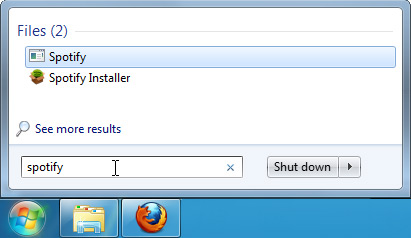UNIT -2
COMPUTER HARDWARE AND OPERATING SYSTEM
CHAPTER-5
MAINTAINING OF COMPUTER SYSTEM
1. What do you mean by term 'Burning' ?
Copying files to writable disc.
2. What is CD-R?
CD-R stands for " Compact Disc Recordable ". CD-R discs are blank CDs that can record data written by a CD burner. The word recordable is used because CD- Rs are often used to record audio, which can played back by most CD players.
3. What is DVD +RW ?
It stands for "Digital Versatile Disk Rewritable ". A DVD+RW is like DVD+R but can be erased and rewritten. DVD+RWs must be completely erased in order for new data to be erased.
4. What is cookie?
Small text files that websites put on your computer to store information about you and your preferences or profile information.
5. What do you mean by back up of data?
back up is the process of copying and archiving of computer data. Back up helps to resore the original data in case of data loss.
6. How data can be transferred from computer to flash drives?
First of all, insert USB drive into any available USB port on your computer.
Locate the file or folder on your computer that you would like to copy to the flash drive.
Right - click the file.
Select the option "send to"
Select "Removable Disk"
7. Why do we install antivirus in our computers ?
Step 1 : Double click on AVG "setup" file. Waiting for sometime. One window will appear.
Step 2 : Click " next" .
Step 3 : Click "Accept". A window will come up.
Step 4 : Click 'Accept' again. A window will come up.
Step 5 : Tick " Standard Installation" and click " next".
Step 6 : Click "next". A window will appear.
Step 7 : Click "next".
Step 8 : Click ' Finish'. Wait for some time, A window will appear.
Step 9 : Click "OK". Your installation is completed.
Step 10: Click " Next". Following window will appear
Step 11: Click '" Next".
Step 12: Click "Next".
Step 13 : Click "Next" button repeatedly.
installation completed.
8. Why do we clean temporary internet files from our computer?
Temporary Internet Files is that they take up a lot of hard drive space and can slow down your computer. Also they are a potential privacy threat. That is why it is recommended to delete Temporary internet Files every once in a while.
9. What is the use of system information facility in windows?
System information shows details about your computer's hardware configuration, computer components, and software , including drivers.
10. List various system tools ?
Disk Cleanup : It removes temporary files, empties the Recycle bin and removes variety of a system files and other items that you no longer need.
Defragmentation : Process of keeping scattered data in continuous memory locations.
11. What is disk defragmentation?
Defragmentation, also known as “defrag” or “defragging”, is the process of reorganizing the data stored on the hard drive so that related pieces of data are put back together, all lined up in a continuous fashion.
Defragmented disk Fragmented disk
Essay type questions (ref text book)
12. List and explain any two system tools in detail.
13. List and explain any three guidelines for computer maintenance.
14. Explain the burning process. Explain how CD/DVD can be burned using nero8.
15. What is the use of backing up of data? How it be done in windows7 operating system?